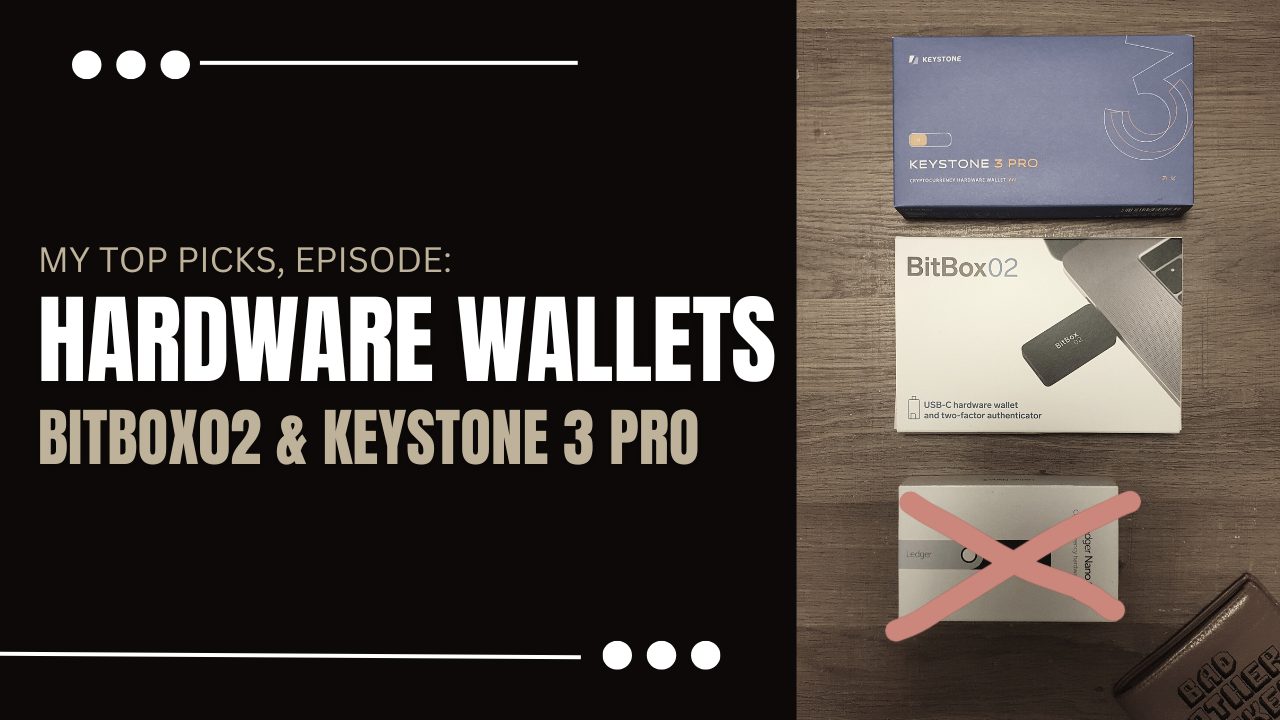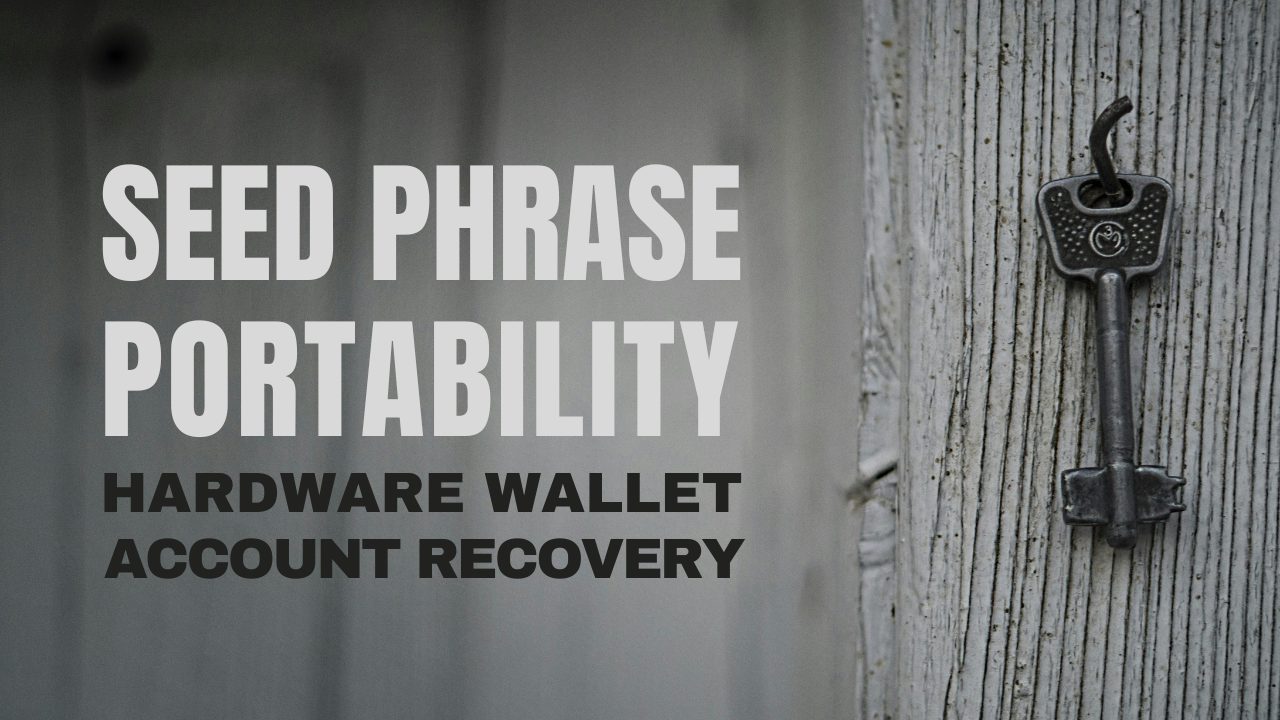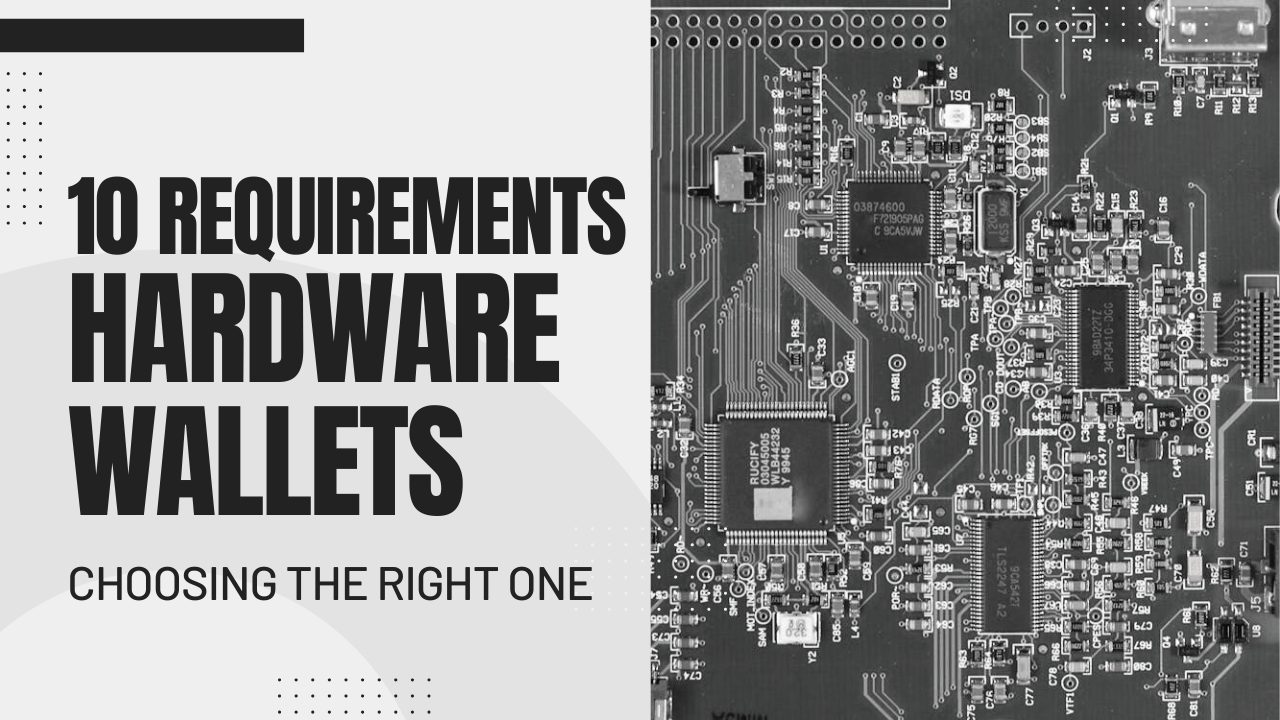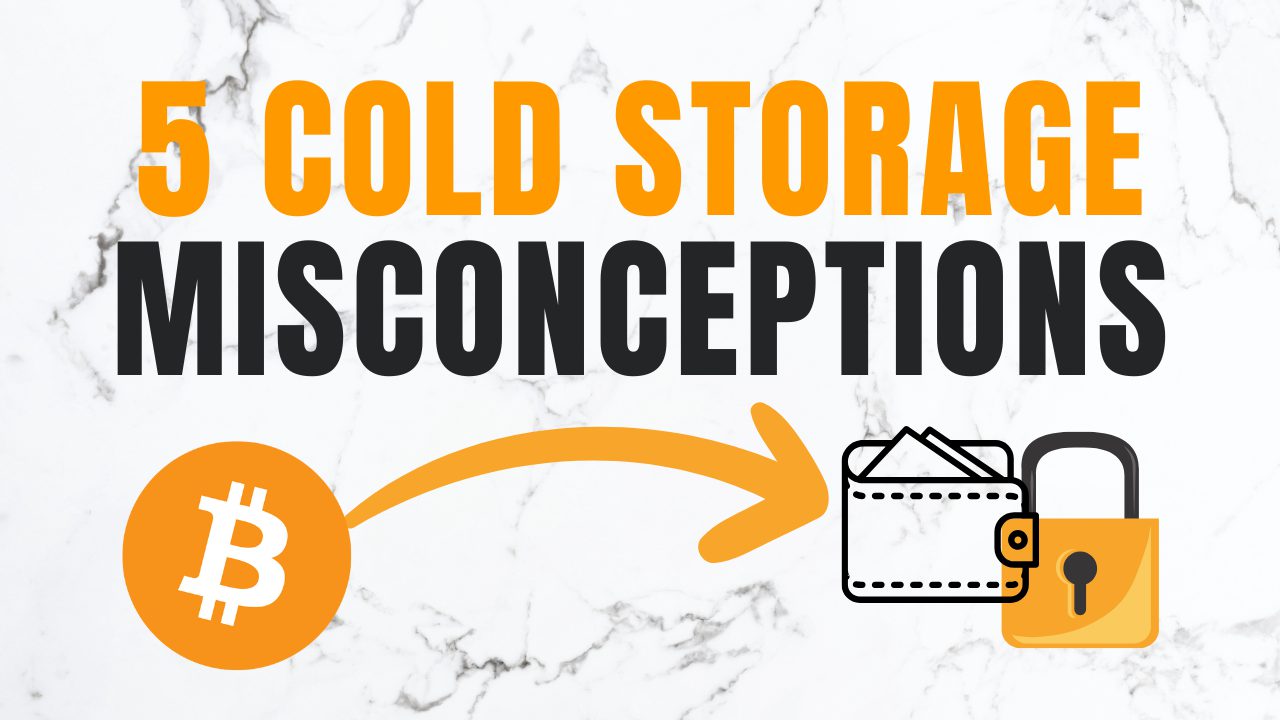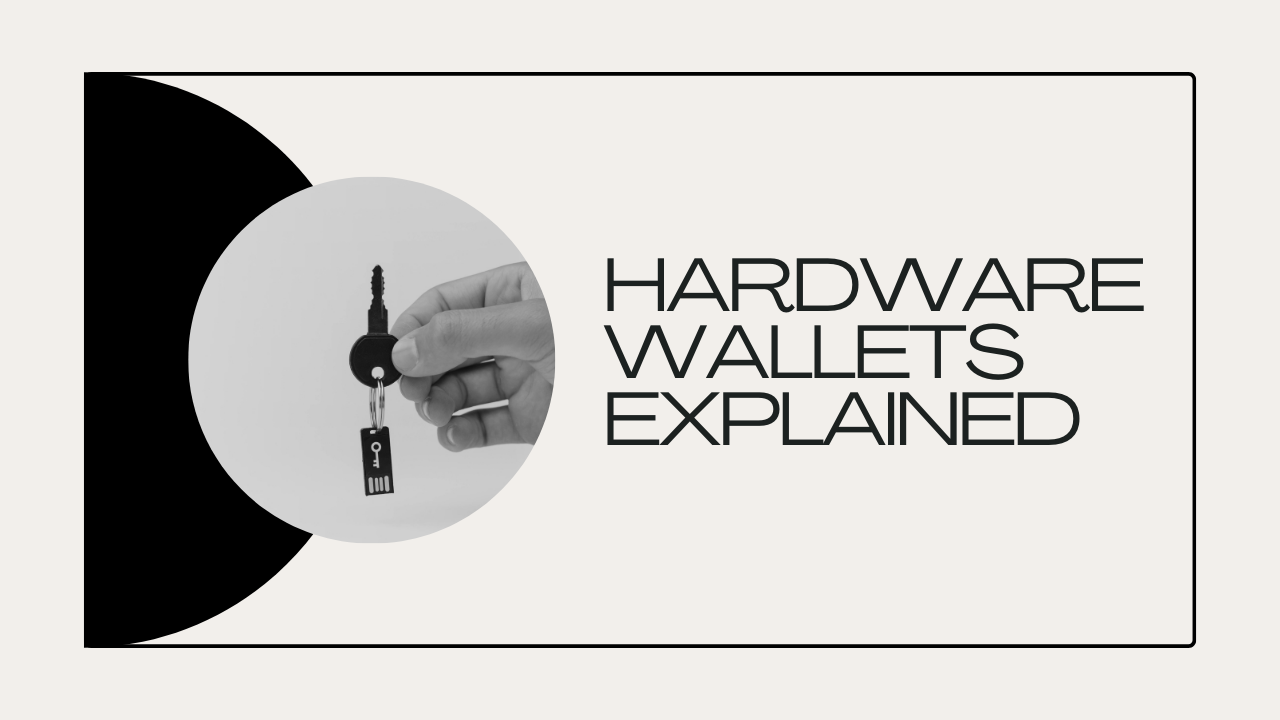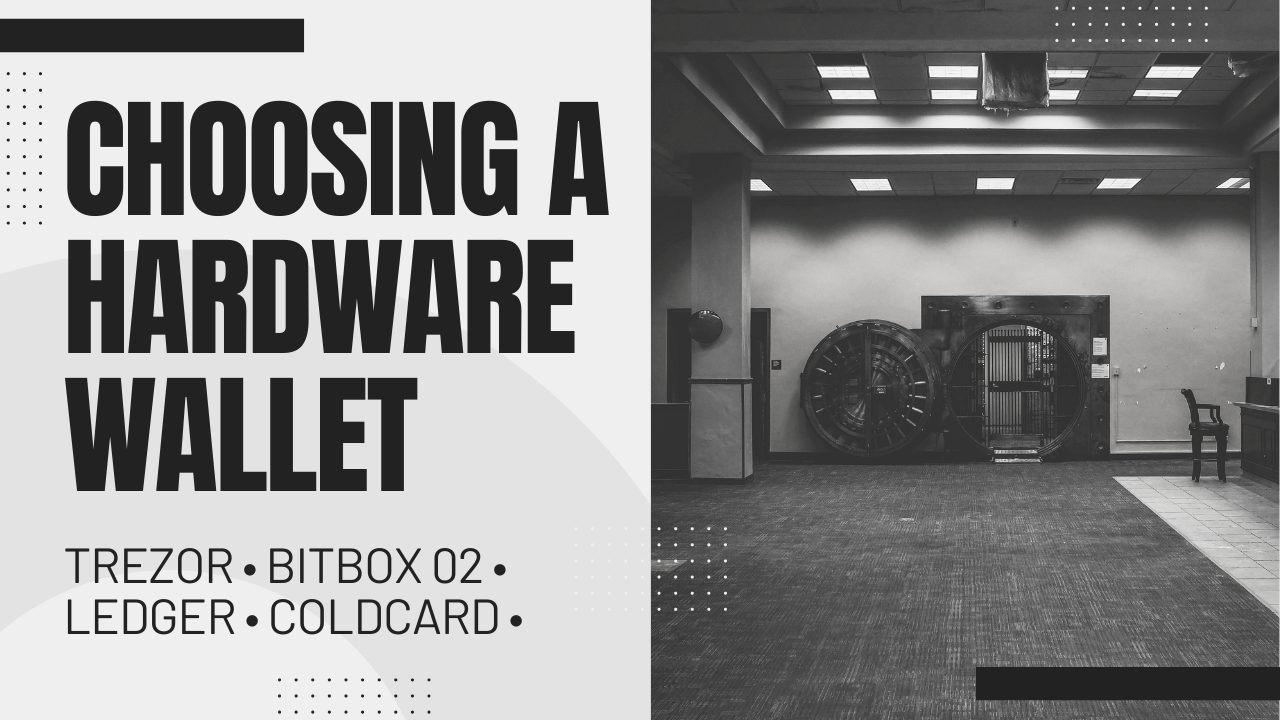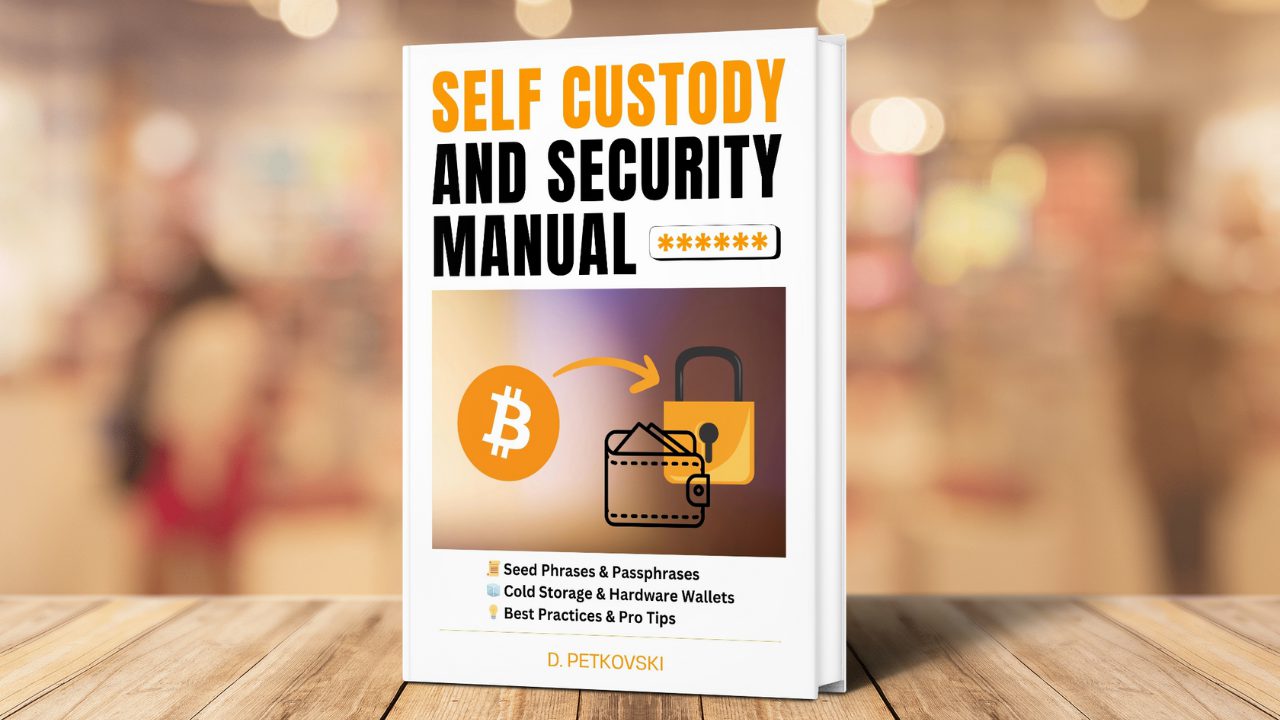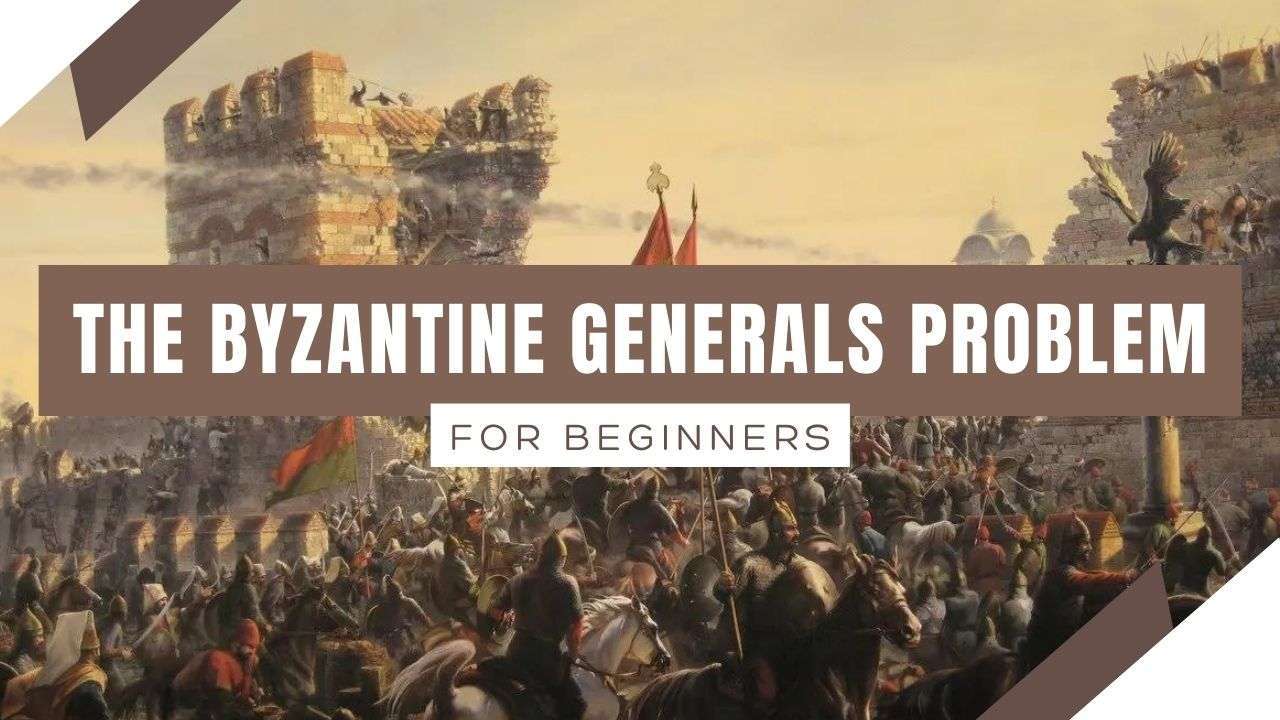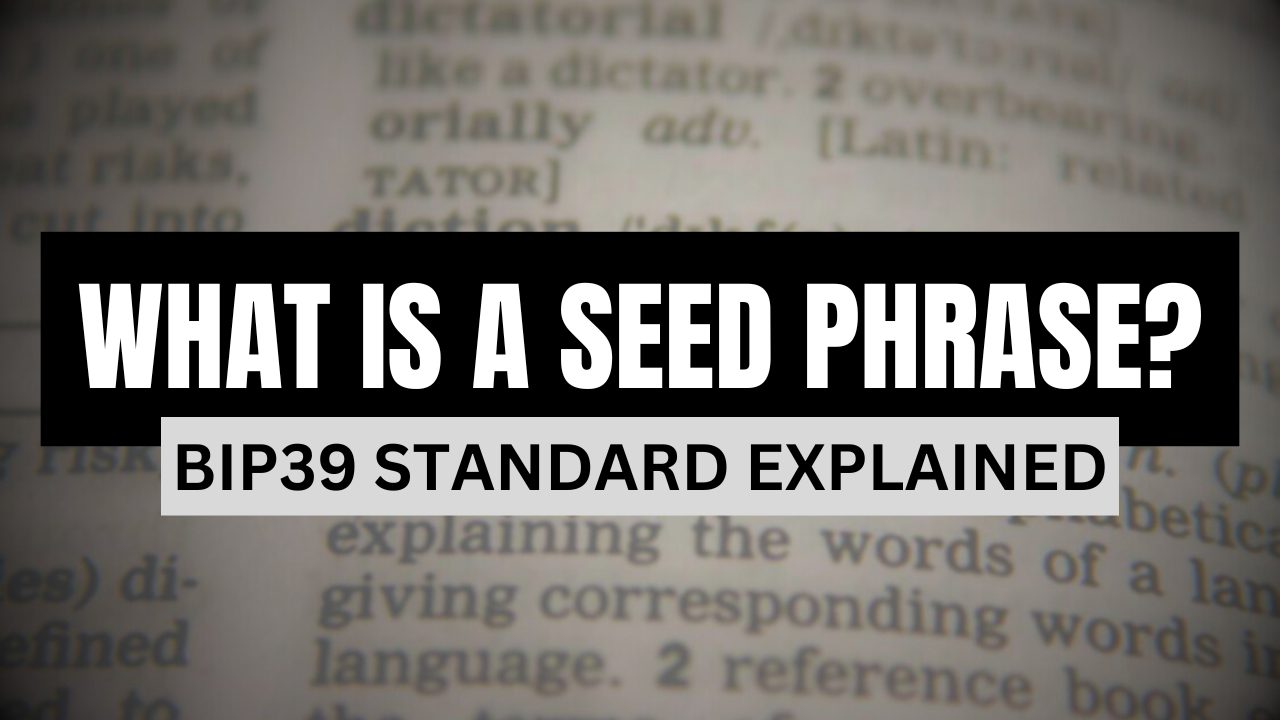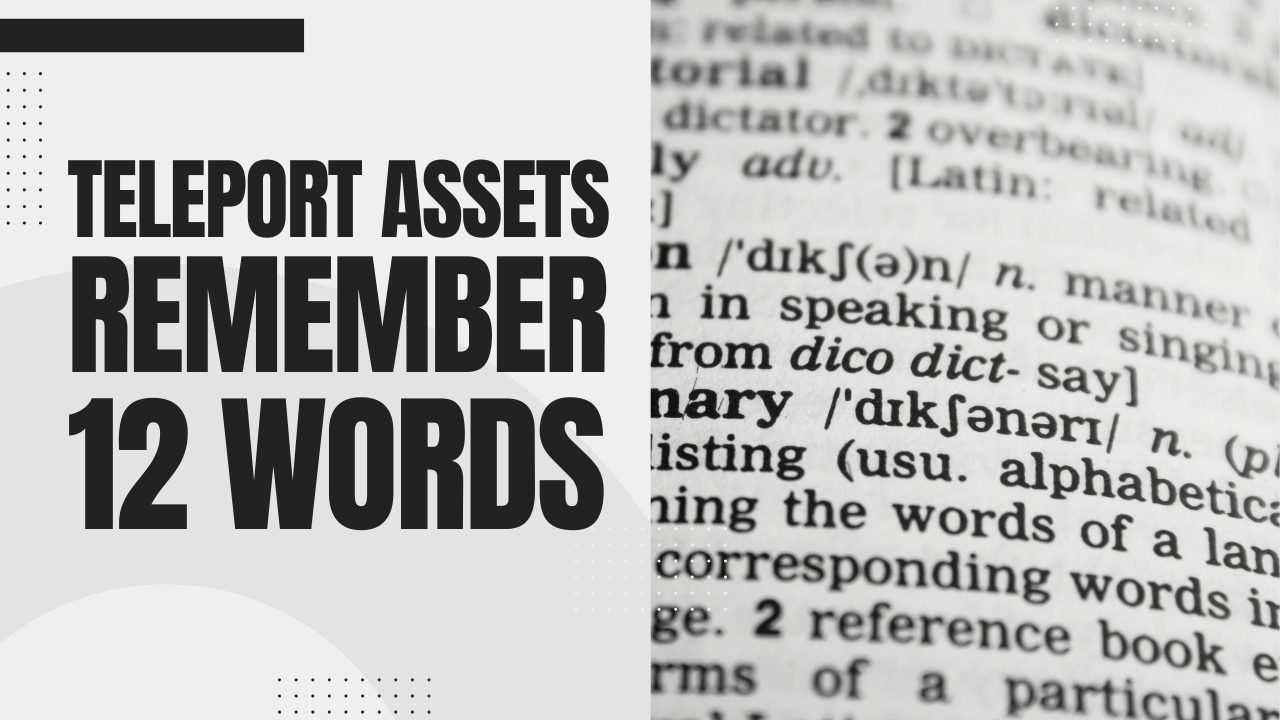A couple of days ago, the CEO of Keystone stumbled upon my post “Is Ledger a Hot Wallet?“.
This initiated a discussion and he offered to send me a Keystone 3 Pro device to try their Bitcoin-only firmware. I’m exceptionally selective in accepting gifts to avoid reciprocity bias, so I explicitly asked if there is anything expected from me in return.
They were after feedback, not after marketing or public endorsements. In other words: I’m not paid or asked to do this review.
A couple of days later, this arrived at my door:

Pros and Cons of the Keystone Pro Hardware Wallet
I’ll run the Keystone Pro through the pros and cons I listed when comparing Trezor One vs BitBox02 vs Ledger vs Coldcard.
Note: most of these hardware wallets have a lot in common in terms of functionality and security. So I’ll focus only on the aspects that differ between them.
Pros of Keystone Pro:
- Fully open source, firmware and software.
- Air-gapped – the Keystone never connects to online devices via USB or wireless to sign transactions. Signing is done completely offline, by scanning QR codes.
- From UX perspective, it’s hands down the best hardware wallet I’ve used.
- No native app – my favorite advantage. You can use your preferred software and secure it with Keystone Pro, making it a legit sign-only device.
- Secure against theft and/or loss – physical tempering triggers Keystone’s self-destruct mechanism.
- Supports passphrases on the device itself.
- Three secure element chips for collaborative seed phrase security.
Cons of Keystone Pro:
As most other hardware wallets in the $150-200 price range, the Keystone Pro doesn’t have deal-breaking cons.
Of course, there are cheaper alternatives on the market but even when I had a chance to get them in the past, I still went for the more expensive options. So I consider it a fair market price for a good hardware wallet.
My Hardware Wallet Checklist
For the ultimate assessment, I’ll “stress test” Keystone 3 Pro against my cold storage requirements from Hardware Wallet Comparison.
- Only BIP39 compatible wallets ✅
- 24 words seed phrases, not 12 ✅
- No devices that can be stolen and used immediately ✅
- I don’t care about diversity of coin support ✅ *
- The less fancy the device is, the better ✅ *
- Must support passphrases (25th word) ✅
- Security before convenience/extra functionalities ✅
- Must be usable with third-party software wallets ✅ *
- Software and firmware must be open source ✅
* Commentary below
Commentary: Diversity of Coin Support
Unlike other hardware wallets, Keystone Pro comes out of the box ready to be used, without needing to be connected to a PC or configured in any way.
The pre-installed firmware is multi-coin, but you can turn the same device into BTC-only by upgrading the firmware. I really liked that the decision of diversity vs limiting attack vectors is left to the user without needing to buy another device.
Commentary: Third-Party Software Wallets
Not only that Keystone 3 Pro is compatible, but it’s exclusively usable with third-party software wallets.
It can be used with the industry standard wallets such as Sparrow, Electrum, Nunchuk, Blue Wallet, Unisat etc., both in single-sig or multi-sig approach.
The standard (multi-coin) firmware is also compatible across plethora of ecosystems, integrated with MetaMask, Rabby, Keplr, Phantom, and many more (see the full list), making it a superior choice for DeFi enthusiasts.
In other words: the device is primarily used for generating receiving addresses and signing transactions. That’s it. The firmware upgrades are also done offline (rather than through an official app, like with most other wallets), by using a micro-SD card.
Commentary: Fancier but Air-Gapped
Keystone Pro is definitely “fancier” than other hardware wallets. It has a camera, a fingerprint unlock, touch screen, battery, etc.
When I was choosing a main hardware wallet, I preferred minimizing the potential of single-point-of-failure hardware malfunctions. In this case though, these characteristics actually make the hardware wallet to be 100% “cold” (air-gapped) – always offline and signing transactions by scanning QR codes.
This balances out my preferences of extreme simplicity in terms of hardware.
Note: if you own more than one hardware wallet, there are no serious consequences of hardware malfunctions. As you probably already know, BIP39 seed phrases are compatible and portable across hardware wallets that support the standard.
Conclusion
I consider the Keystone Pro a great and very secure hardware wallet, suitable for both beginners and veterans alike.
Although I’m all about “security before convenience”, I have to give credit where credit is due: the device has an elegant design and is very intuitive to use. Probably the best UX among BIP39 compatible hardware wallets.
Overall, the Keystone 3 Pro is a great addition to my cold storage arsenal and I’m definitely moving a part of my assets on an address secured by it.
If you’d like read more or order a device, consider using my affiliate link: Keystone 3 Pro.
 Husband & Father
Husband & Father  Software Engineer
Software Engineer